You can create a PagerDuty alert to get your WebGazer notifications as PagerDuty incidents.
To add a PagerDuty alert, you will need to get an integration key from PagerDuty:
Sign in to your PagerDuty account, and go to Services -> Service Directory.
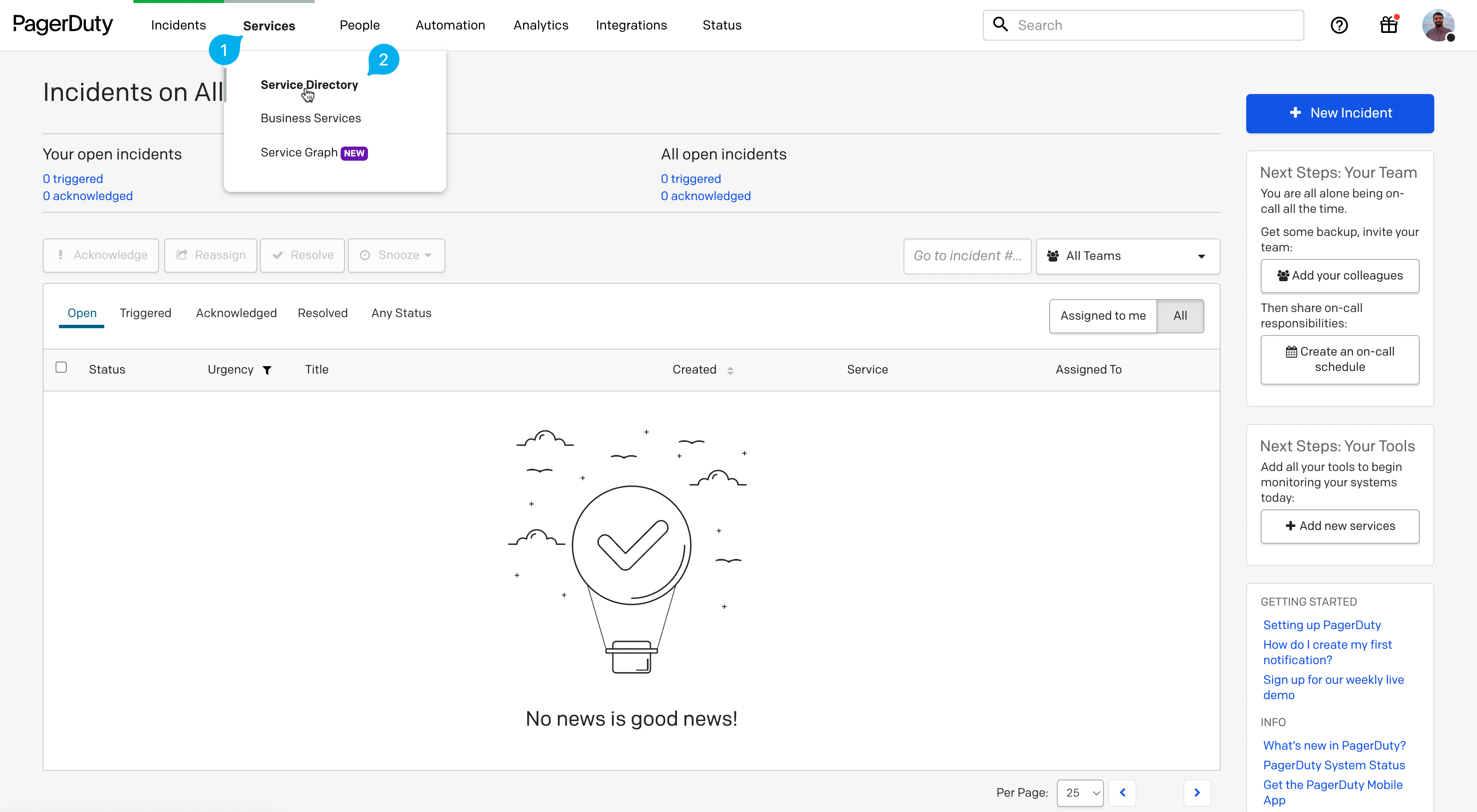
Find the service you want to integrate, and click More -> View Integrations.
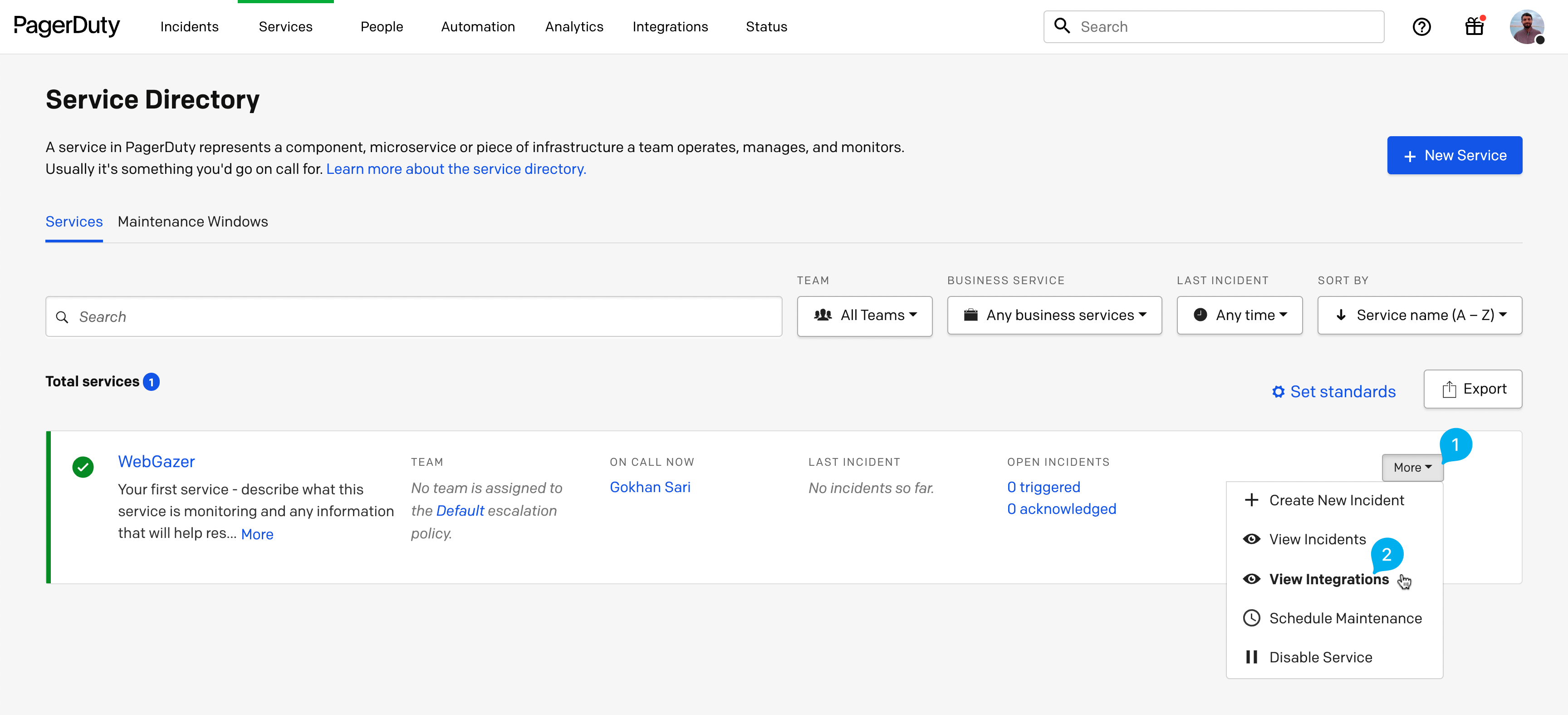
On the integrations page, click the Add an Itegration button.
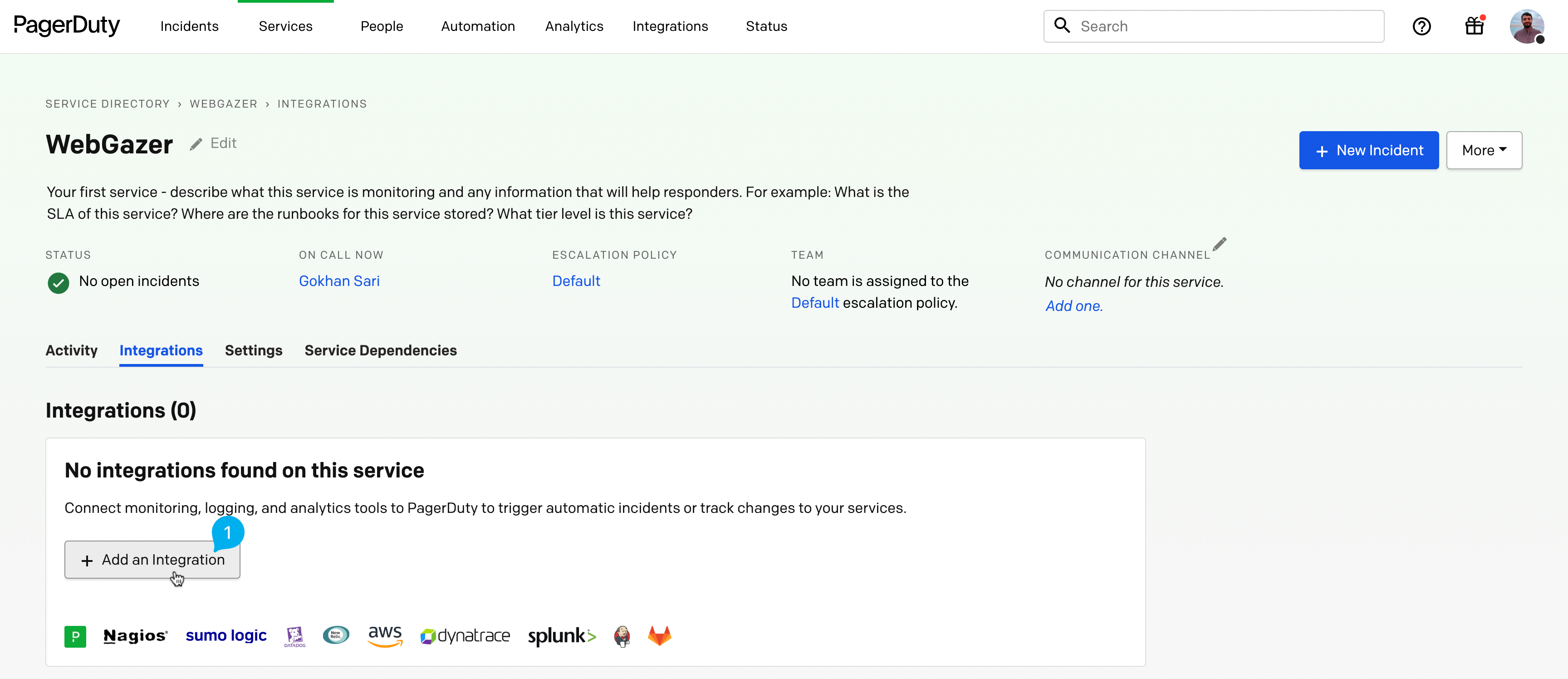
On the list of available integrations, find and select the Events API V2, and then click the Add* button.
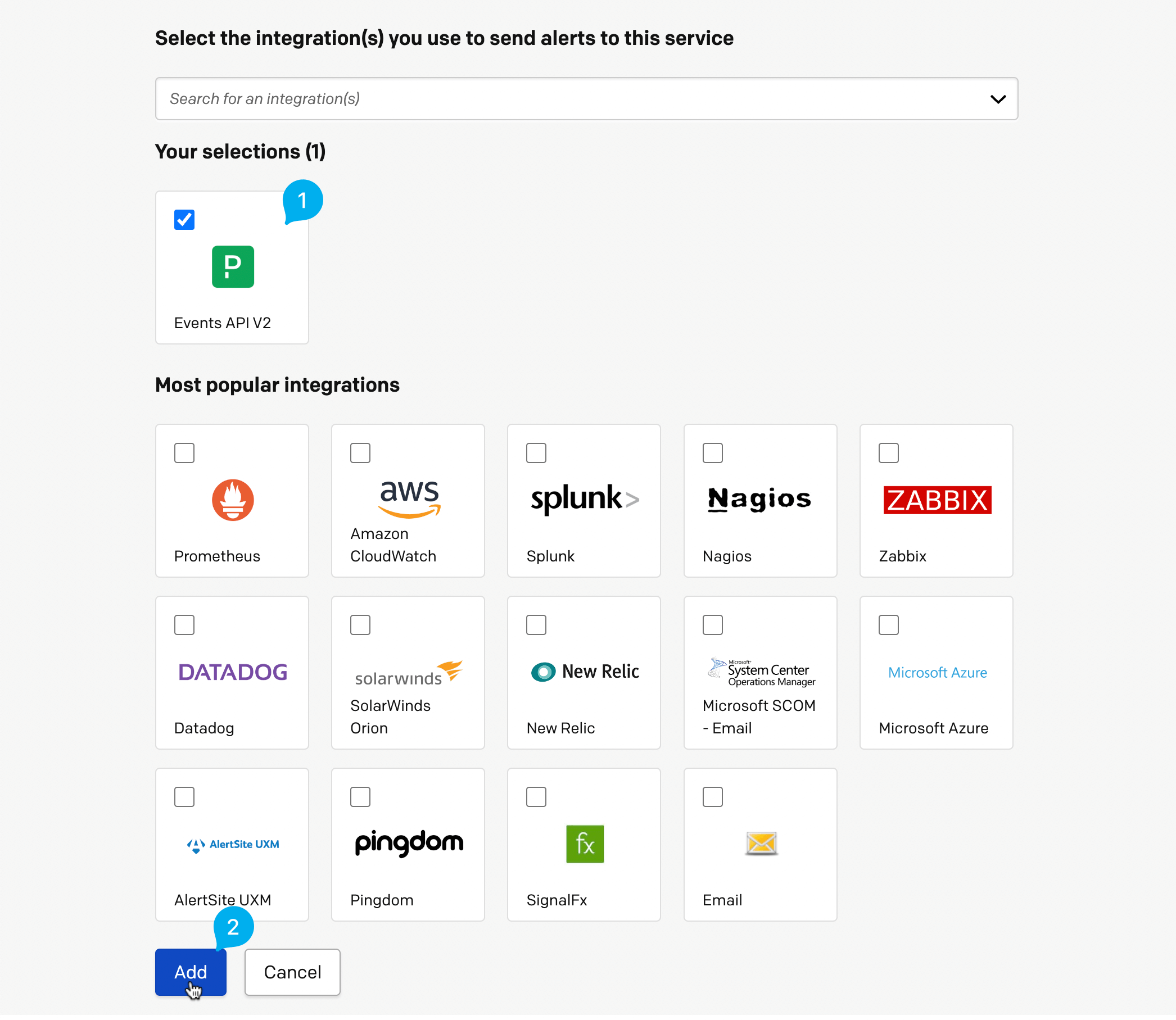
Once the integration is created, click the arrow on the right side and copy the integration key.
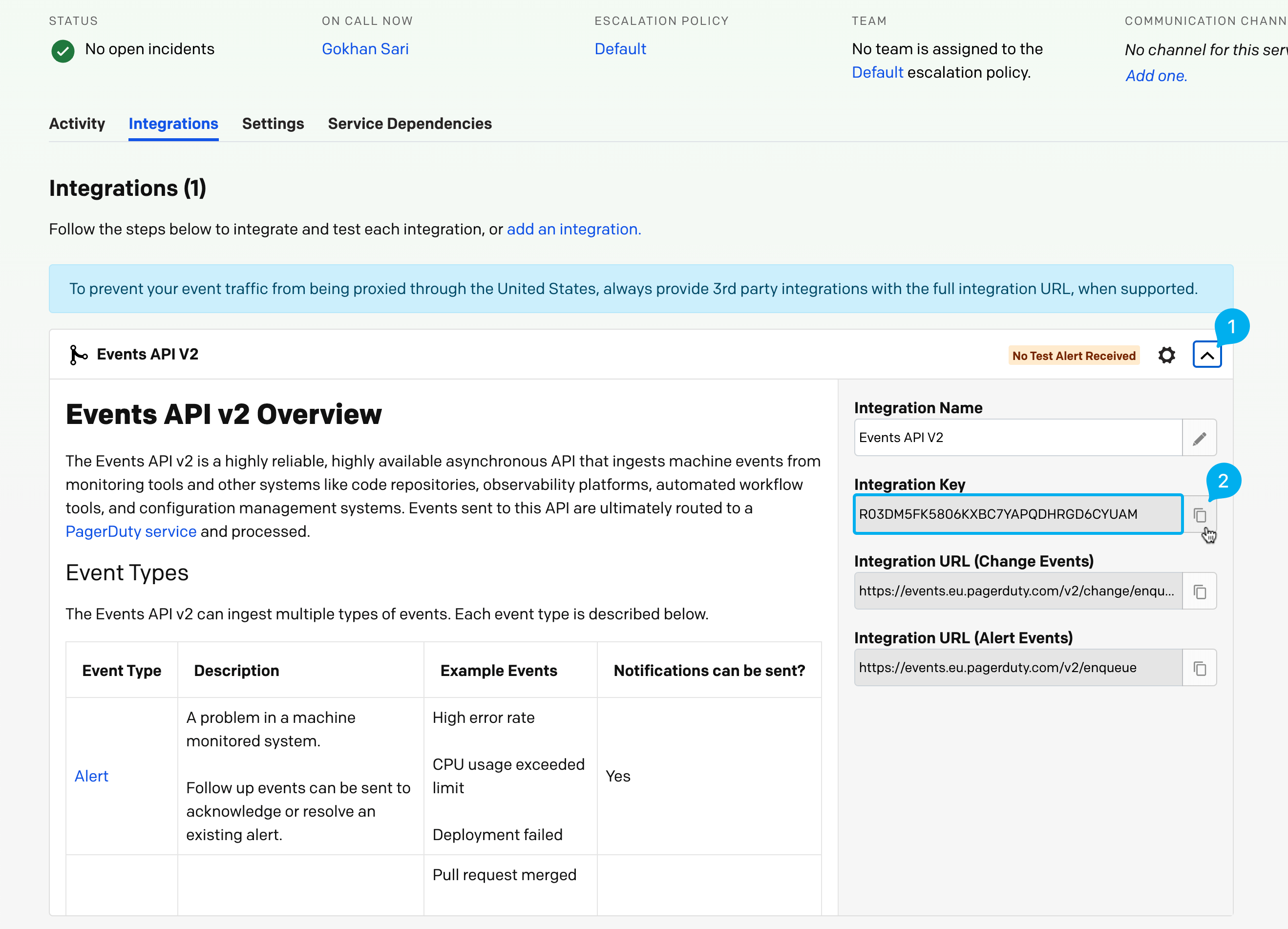
Once you obtain the integration key, paste it into the PagerDuty integration key field on alert settings on WebGazer.