- Payment periods
- Upgrading to a paid plan
- Changing subscription plan or payment information
- Failed payments
You can use WebGazer by monthly, or yearly subscription. To see the features included in each plan, and their prices please see Pricing.
Payment periods
You can choose monthly, or yearly payments when you subscribe. If you choose to pay yearly, you get two months off each year. According to your payment period selection, the required amount for your subscription will be automatically charged.
Upgrading to a paid plan
In order to start your subscription, follow these steps:
- Go to the Billing section.
- Click the Change plan button under the plan you want to switch to.
- You will be redirected to the checkout page provided by Stripe. Enter the payment details and click the ** Subscribe** button.
After completing these steps, the upgrade comes into effect immediately. You also receive an e-mail from WebGazer about your upgrade. Another e-mail including the receipt will be delivered to your e-mail address.
Changing subscription plan or payment information
Once you start your subscription on any of the paid plans, your account will have a customer information, and you will see the Billing portal button on the billing page.
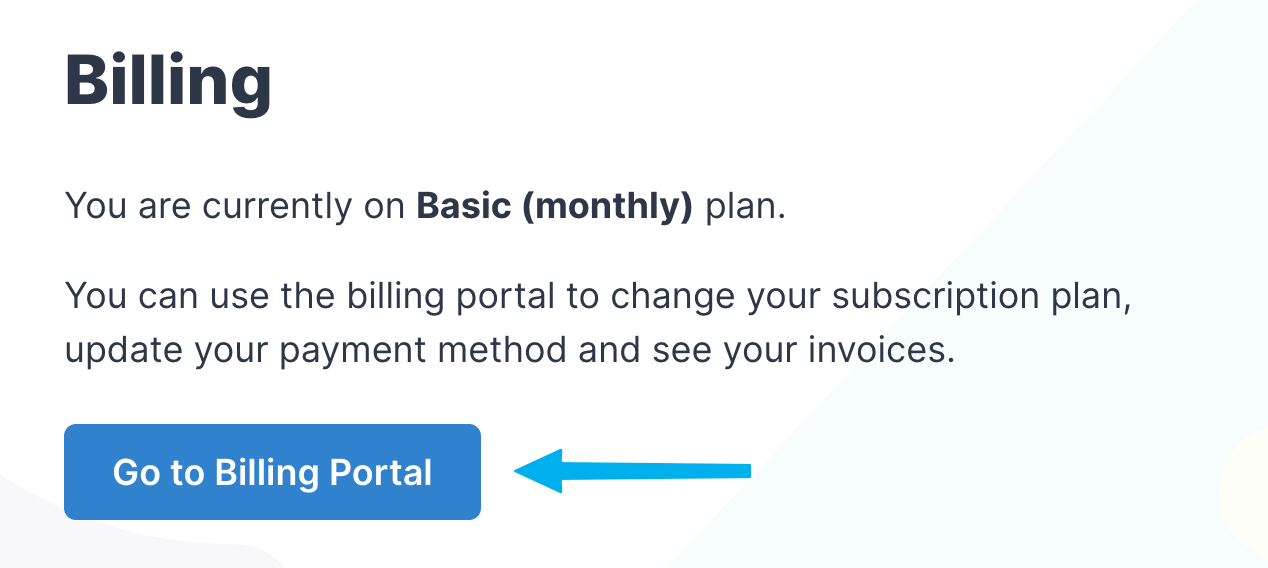
Billing portal enables you to;
- switch to a different plan,
- change the billing information like e-mail address, or tax information,
- change the payment information, or credit card data,
- see your invoices, and receipts,
- cancel your subscription.
Failed payments
When a payment somehow fails, it will be retried up to 4 times for the next 1 month. If the payment still can't be fulfilled after 1 month, your subscription will be cancelled, and your account will be downgraded to Hobbyist plan.