Pulse
Say goodbye to silently failing cron jobs and scheduled tasks
Get alerted immediately when your daily backups, weekly reports, cron jobs, and scheduled tasks don't run or somehow fail. Pulse listens to incoming HTTP requests and alerts when one is missed or arrives without success parameters.
No credit card required
Monitor your cron jobs with ease
Stay on top of your scheduled tasks without the hassle. Pulses automate the monitoring of your daily backups, weekly reports, and cron jobs, ensuring nothing slips through the cracks. Receive instant alerts the moment a task fails or doesn't run as scheduled.
Customize alerts to fit your needs, and get comprehensive reports that help you understand task performance at a glance. Never be the last to know about a failed cron job again. Stay informed and proactive with every scheduled task.
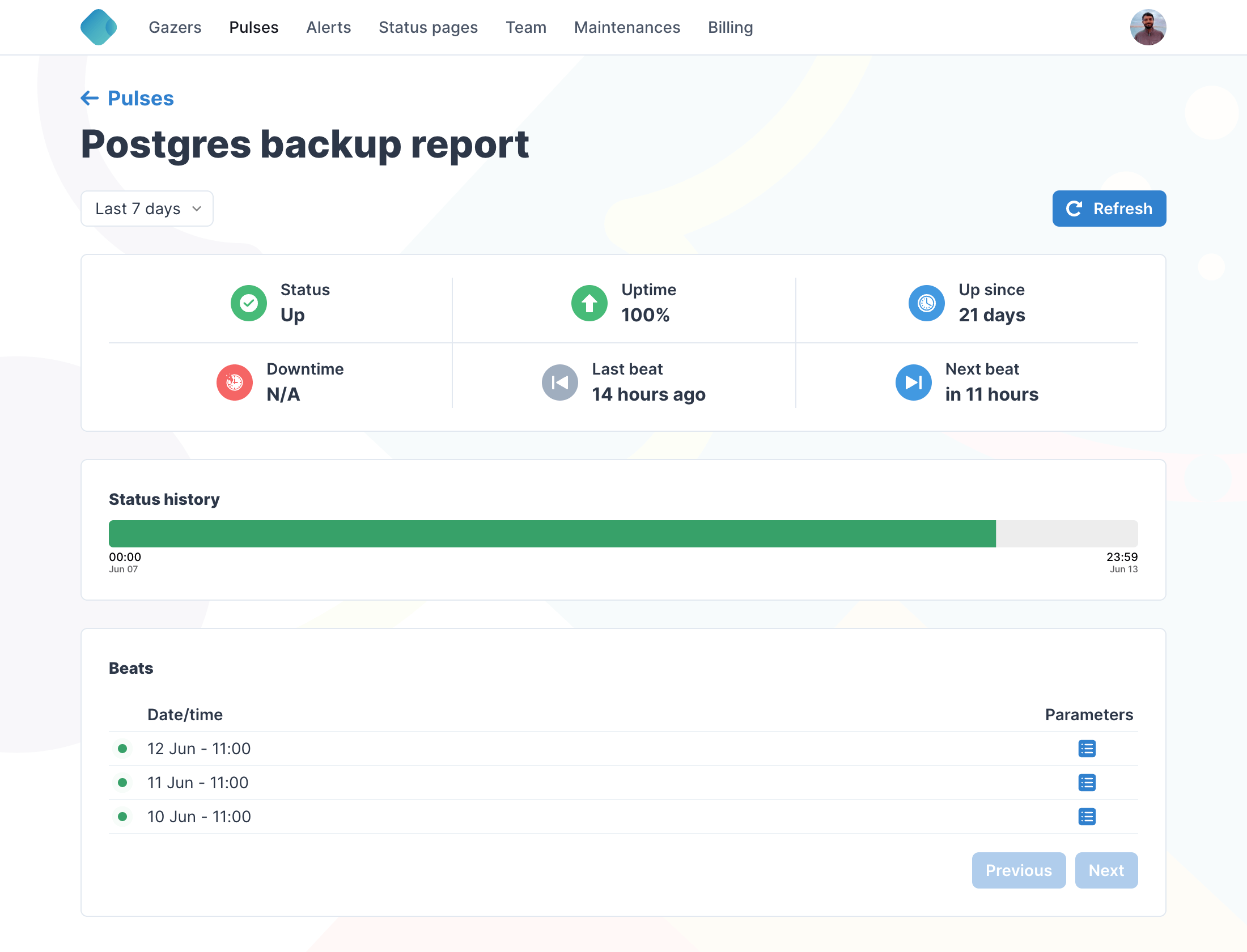
One setup, multiple rewards
All-in-one monitoring solution
Track your site with customized alerts that work with your team's favorite platforms. WebGazer keeps you updated first, with tools easy to set up and simple to use.
Easy installation
Setting up Pulse is straightforward and quick. Our user-friendly dashboard allows you to effortlessly configure intervals, custom parameters, and tolerance with just a few clicks. Whether you're setting up daily backups, weekly reports, or more frequent cron jobs, WebGazer's Pulse makes it easy to start monitoring without needing extensive technical knowledge.
Instant notifications
Never miss a critical update with Pulse's instant notifications. Whether a task fails to run on schedule or encounters errors, Pulse alerts you immediately through your choice of communication channels. Opt for e-mail, webhook, PagerDuty, Slack, SMS, or even phone calls to ensure you receive timely updates in the way that suits you best.
Parameter validation
Set up Pulse to check your tasks exactly how you want. You can make rules like "if the backup takes longer than 10 seconds, send an alert" to keep things running smoothly. This lets you decide what counts as a success for each task. It's straightforward-just choose what works best for your operations.
Configurable intervals
Set how often Pulse checks your tasks-whether it's every week, day, 6 hours, or even every 10 seconds. This flexibility lets you match the monitoring frequency to the importance and type of each task. With second-precision settings, you can fine-tune how Pulse oversees your operations, ensuring that everything is checked just right. Simple setup, precise monitoring: that's what makes Pulse a practical choice for keeping your cron jobs on track.
Real-time reports
With Pulse, you always know how your tasks are doing. Get clear, up-to-date reports that show you what's working and what's not. These reports make it easy to spot problems quickly and keep your operations smooth. Whether you're looking into recent backups or checking how often tasks fail, Pulse gives you the insights you need right when you need them. It's a straightforward way to stay informed and make sure everything runs perfectly.
Tolerance settings
Sometimes tasks run a little late-that's where Pulse's tolerance settings come in handy. You can set extra time before a task is considered late, like adding 10 minutes if a daily task sometimes takes longer. This prevents unnecessary alerts and helps you manage your cron jobs more effectively. It's an easy way to adjust for delays and ensure your monitoring is as accurate as possible, keeping your operations smooth without the stress of false alarms.